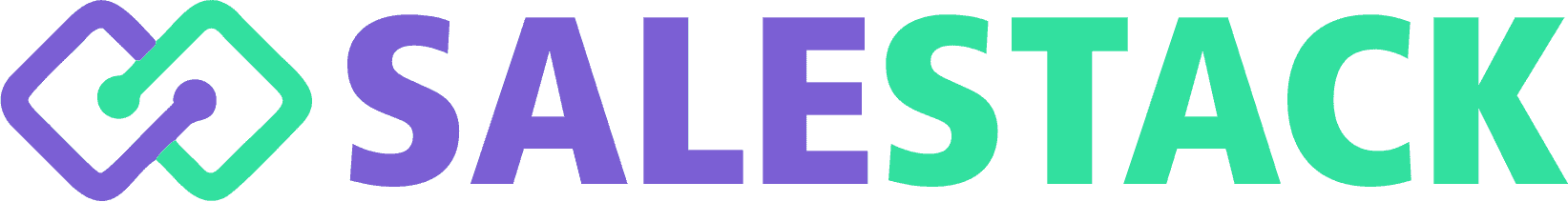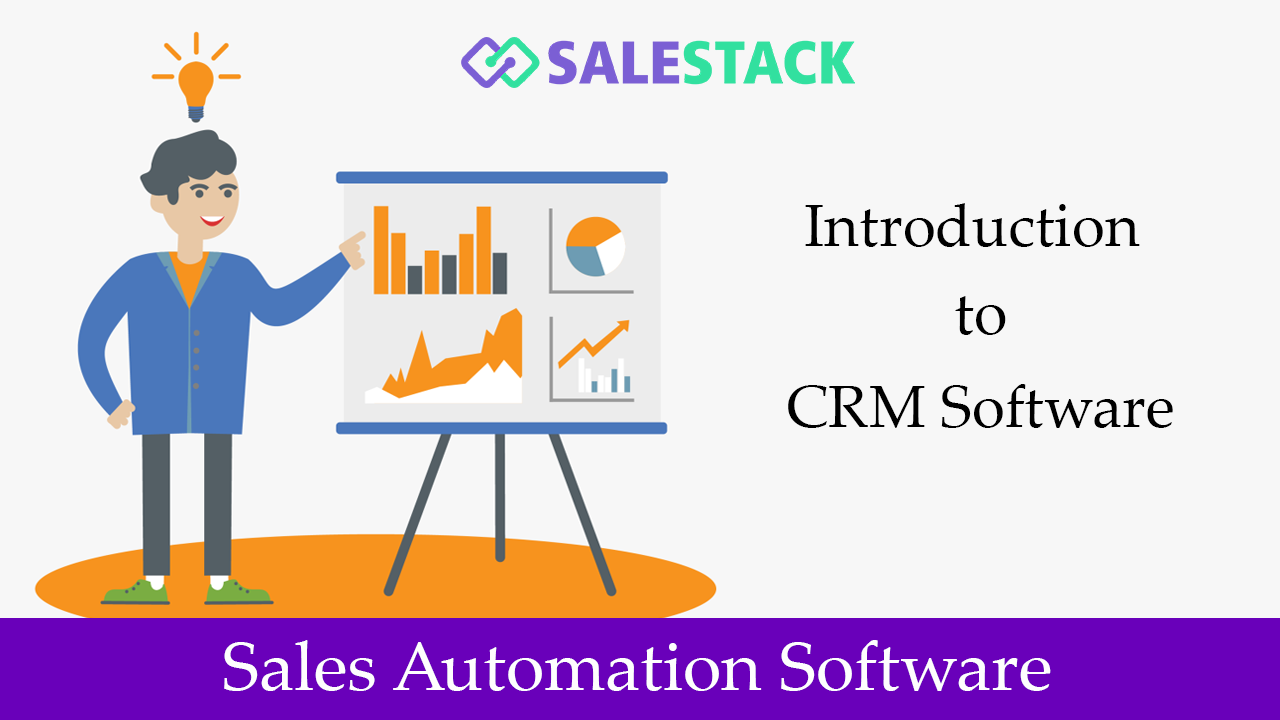Included Modules
Salestack awesome features
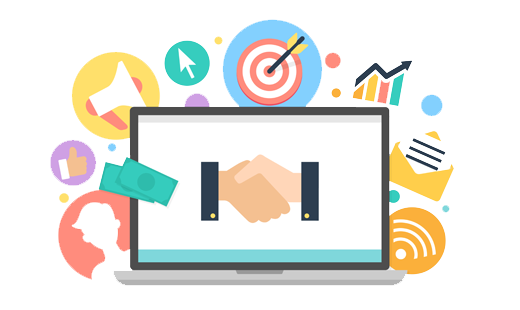
Marketing
Create & track with analysis reports of the marketing and promotion.
-
Marketing Campaign
Salestack CRM campaigns module allows you to create, track, and optimize your marketing initiatives. Marketing campaign goals can vary, from generating brand or promotion awareness, to obtaining new leads, converting leads to new sales, or encouraging existing clients to purchase more products or services. Manages campaigns from start to end, including setting up target customers, automating workflows and measuring success based on clearly defined metrics.
-
Lead Management
Manages leads from prospecting to conversion. It lets you track sales activities, deals, and tasks and move them across sales stages. It also connects to contact management to let you view customer interactions and profiles in one window. Most Salestack CRM solutions allow you to customize the pipeline stages.
-
Customize Dashboard
Marketing Analysis Data on Chart reports and User wise working history on Dashboard.
-
Activity Management
For quick future reference, it adds all vital customer-related e-mails in salestack CRM. In addition, it also stores all the details of customer’s call and meetings. In order to have a streamlined sales process, it manages daily tasks to the CRM users.
-
Organization
An organization is a customer account record for a customer or prospective customer. When a Lead is converted to an Opportunity, an Organization for the prospective customer is automatically created in the Salestack CRM system. Also full customer history display on the single window.
-
Contact Management
Organizes customer data in a centralized location. Contact details, demographics, transactions, customer service interactions, and other customer data are easily saved and retrieved.
Sales Automation system
Create & manage your sales using fully automation crm software.
-
Lead Management
Manages leads from prospecting to conversion. It lets you track sales activities, deals, and tasks and move them across sales stages. It also connects to contact management to let you view customer interactions and profiles in one window. Salestack CRM solutions allow you to customize the pipeline stages. With auto captured lead from website, indiamart, justdial and many more. Send automatic email & sms on lead. User can set daily automation on selected leads. Also user can add new customize columns in lead form.

-
Opportunity
Opportunity represents a sales opportunity. On qualifying a lead, create an Opportunity. Sales Stage field in the Opportunity is used to identify the progress of the Sale towards completion. Expected Amount and Expected Close Date fields in an Opportunity drive the Sales Pipeline reports.
-
Customize Dashboard
Sales Analysis Data on Chart reports and User wise sales history on Dashboard.
-
Product & Services
Manage Services and Products as per your requirement. create products/services with set rate, gst, product code and many more details.
-
SMS Automation
Send Quick SMS to customers and also bulk SMS system integrated in Salestack CRM. User can set Auto send sms to the customer. SMS Automation system also included in Salestack CRM
-
Email Automation
Email system integrated in Salestack CRM and user can save Email Templates and User can set Auto Email send to the customer.
Many more modules included like Organization, Contact management, Activity Management

Quotation, Sales Order & Invoice
Create, manage, print & share your Quotation, Sales Order & Invoice
-
Quotation
A Quote is a formal statement issued by seller to the prospective buyer, basically on a request for a quotation. It contains the detailed list of Products and Services, Prices and Taxes, Dates, Parties involved, Address information, Terms and Discounts. Quotation send by email and sms to the customer. User can share quotation print on whatsapp.
-
Sales Order
Sales Order is an internal document generated within the company after the Purchase Order is received. It helps your sales team track all the Products or Services that should be manufactured, shipped etc according to the agreed prices and dates. Sales Order comprises Sales Order number, Billing and Shipping Address, Products or Services, Prices and Taxes, Terms and Discounts. User can share Sales Order print on whatsapp.
-
Sales Invoice
An invoice is a non negotiable itemized statement issued by a seller for the Products and Services rendered to the buyer. Invoice can also be called as a Bill in simple words. It usually contains the Products or Services details, Prices and Taxes, Dates, Parties involved, Address information, Terms and Discounts.
User can share Sales Invoice print on whatsapp.
Purchase & Inventory
Create, manage, print & share your Purchase & Inventory
-
Purchase Order
A purchase order is a legal document handled over to a vendor to purchase Products or Services. It offers you a channel to explain your requirements and intentions explicitly. Purchase Orders comprise the purchase order number, vendor details, product or service details, terms and conditions, prices, etc. User can share Purchase Order print on whatsapp.

-
Vendor Management
A vendor is a person or organization that supplies Products or Services to your company. A vendor can also be a manufacturer or a re-seller.
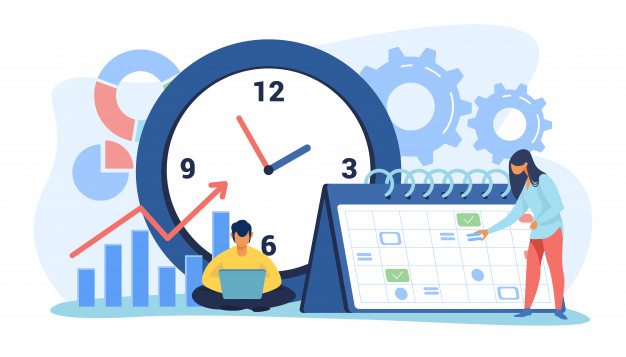
Project management
Create & manage your projects with progress tracking
-
Projects
Considering Project as a whole, a Project Task is a piece of work allocated to a user or a group that should be accomplished within defined period of time.This module can also be used independently without associating with Projects module. A Project Task can be assigned to a group or any individual user to accomplish the task within the specified timeline.
-
Project Tasks
Admin can assign project task to user for specific date time with full details and also they can be track the status and progress of the task.
-
Project Milestones
Project Milestones determine the phase of great significance within project schedule. In real time scenario, like stones are placed beside roads starting the portion of journey has been completed, project milestones also indicate important achievements in project. It gives you an idea on how project is advancing.
Many more modules included like Organization, Contact management, Customize Dashboard, Product & Services
Ticket Support System
-
Tickets generation
In the Salestack CRM terminology, tickets are any kind of customer service requests as they occur after sales. The support functions help you to collect and sort customer requests, inquiries, disturbances, problems etc. related to sold goods or services. The support functions keep CRM users and customers informed on the status reached in respect to the response to customers messages. Sales staff and management can get a quick overview of support activities related to customers or products or both. Tickets, also called as Cases, are post-sales support requests generated by your customers. It offers your sales team the flexibility to create, communicate, edit, and close the case after the right solution is delivered to your customers.

-
Service Contract
Service Contract is an agreement between you and your customers to provide service on the product for a limited time period. Service Contract is a negotiated agreement for the products rendered to your customers. As per the agreed contracts, your support center is supposed to offer service for the product for an agreed period of time. It boosts the level of customer satisfaction and builds healthy trading relationships.
-
FAQ
User can save FAQ list for make support system fast and easy.

Customize Report
-
Customer can create own customize reports of the every modules and export csv file also. They can generate report for sales, purchase, projects, ticket and many more.
User can share this report with other users and they can schedule report to receive in own email.
Let's Try it's free
Free Live Demo