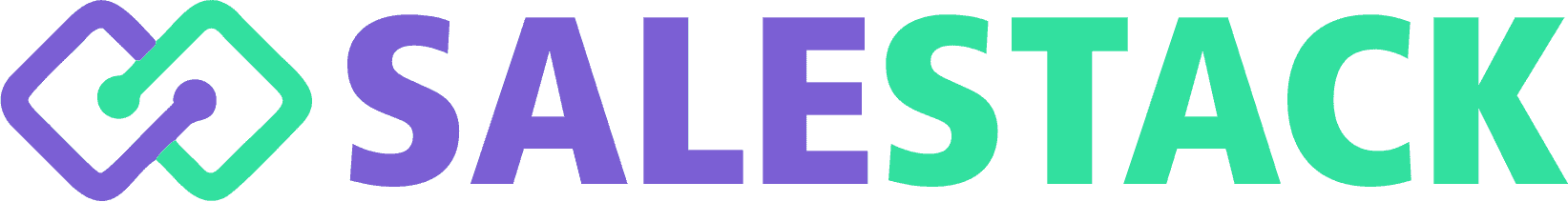How to Create Project Tasks?
1. Go to CRM Menu.
2. Click Project Tasks Menu under Projects menu.
3. Click + Add Project Tasks in the top right.You’ll be navigated to Creating New Project Tasks view.
4. Enter the information related to the Project Tasks Form and Save the form.
5. Check Project Tasks List.
How add data in project tasks?
How to add menual data in project task module?