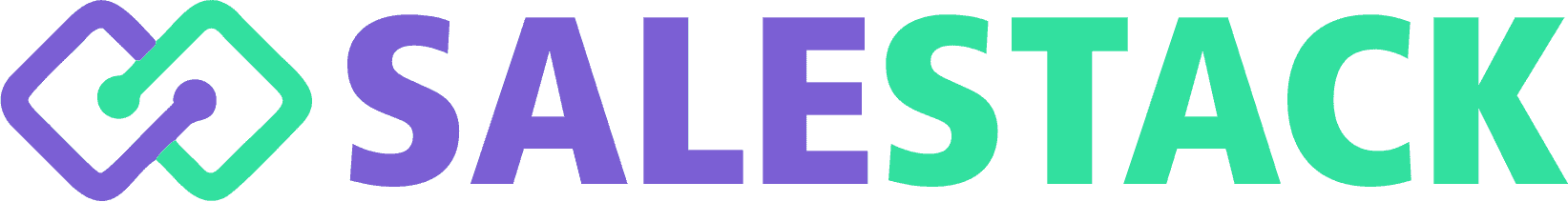How to Customize Project Milestones List?
1. Go to CRM Menu -> Projects -> Project Milestones Menu
2. Click + button in the top Left.

3. Open Customize Project Milestones list page and Enter the information related to the Project Milestones list.
=> Add Choose Columns and order in Columns select box.
=> Any condition add in Project Milestones list.
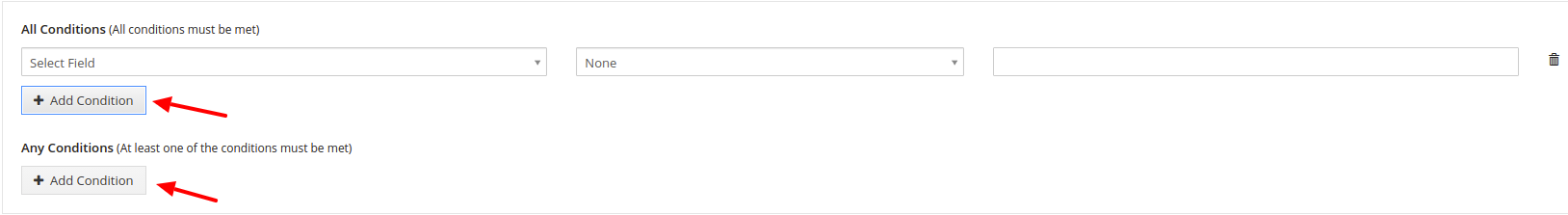
4. click Save Button.