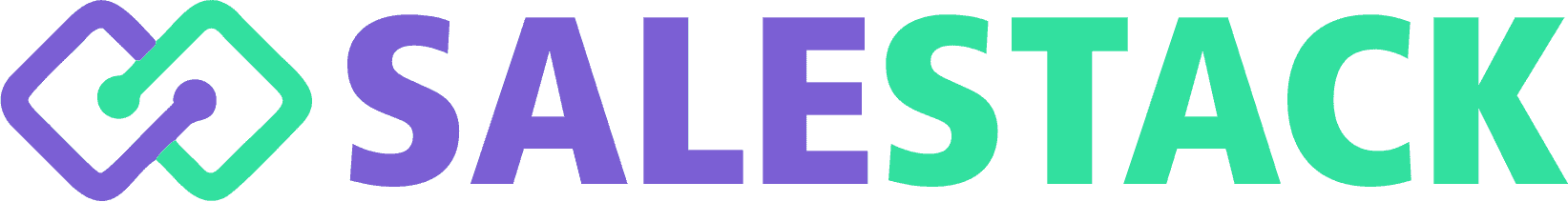How to manage Project Tasks Picklists values?
1. Go to CRM Menu -> Projects -> Project Tasks Menu.
2. Click Customize button in the top right. and Click Project Tasks Picklists value Menu.
3. First in Select module in module Field.
4. Select Picklist in your module.
5. Click + add Value button.
6. Open add item popup and Enter the information related to the Picklist.
7. Click Save button.
How to create project list in select folder?