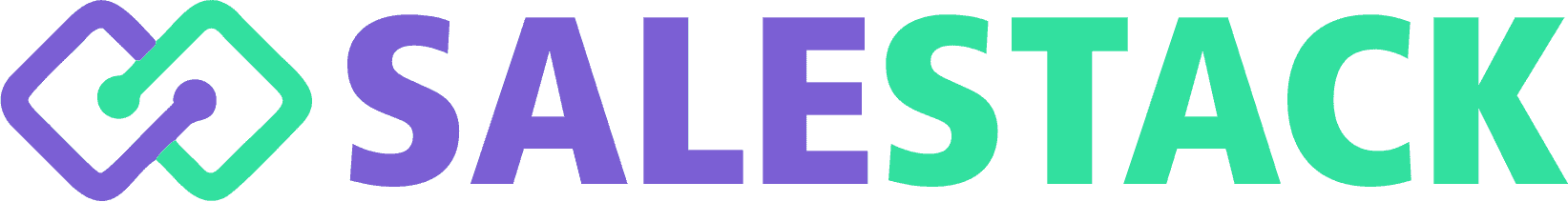How to manage Server Configuration?
1. Go to CRM Menu -> Sales -> SMS Notifier Menu.
2. Click Customize button in the top right. and Click Server Configuration Menu.
3. Click + New Configuration button.
4. After Selection of provider details open to fill the remaining details.
5. Click Save button.