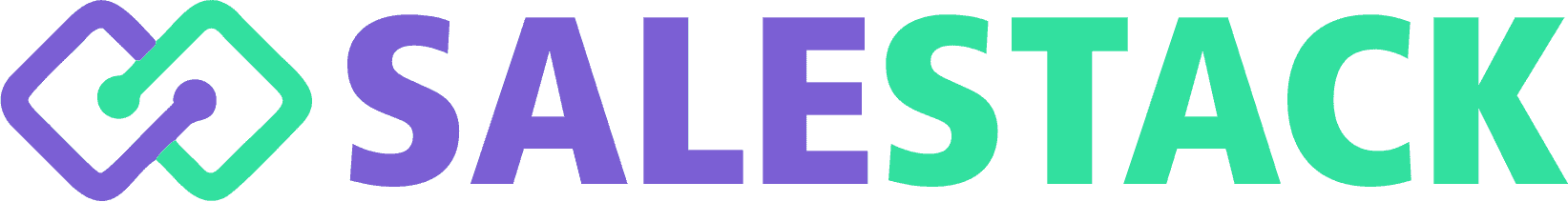How to Create Quotes?
1. Go to CRM Menu.
2. Click Quotes Menu under Sales menu.
3. Click + Add Quote in the top right.You’ll be navigated to Creating New Quote view.
4. Enter the information related to the Quote Form and Save the form.
5. Check Quote List.
<p><a href="https://salestack.in/support/article/Training/Sales/Quotes/How-to-Create-Quotes">How to add Quotation?</a></p>