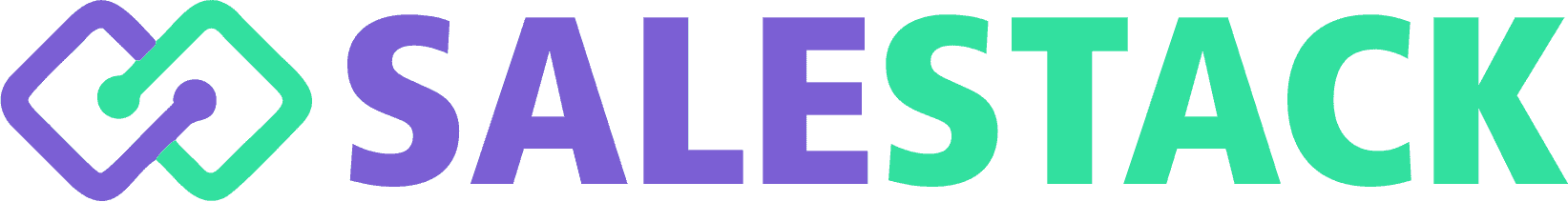How to set Users Role according to Designations?
1. Go to CRM Menu -> Settings -> Manage Users -> Roles .
2. To make change in Degination & Assign Records Reporting , Click on mentioned Designation Name.
4. Enter the information related to the Roles and Save the form.
5. To Manage Roles according to Designation , Drag/Move the mentioned Designation Name.