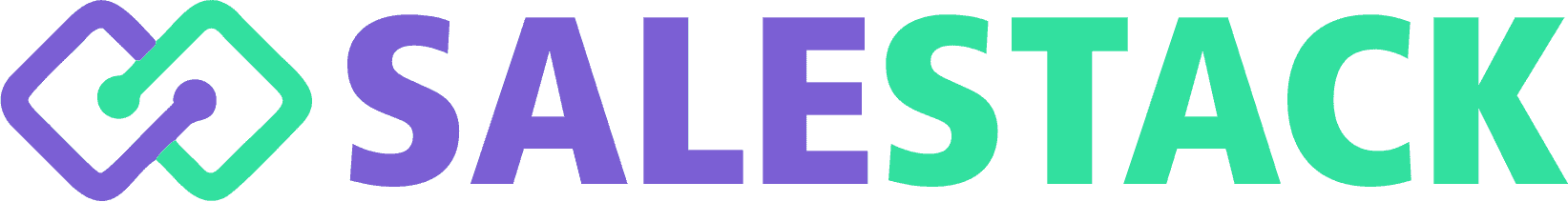How to Create Contacts workflows?
1. Go to CRM Menu -> Marketing -> Contacts Menu.
2. Click Customize button in the top right. and Click Contacts workflows Menu.
3. Click + New Workflow button in the top right.
4. You’ll need to provide basic details that include selecting a module and scheduling workflow.
5. Workflow Trigger form fill up.
=> Record creation - Triggers workflow on your first save
=> Record updated - A new or existing record is modified.
* Recurrence
1 Only first time conditions are met - Triggers workflow first time the specified conditions succeeds.
2 Every time conditions are met - Triggers workflow every time the specified conditions succeeds.
=> Time Interval - Triggers workflow on a certain day and time.
6. Add Workflow Condition.
7. Click Add Action button and select the task.
8. select the task form open and Enter the information related to the task Form.
How to add my own block in form?
How to set automatic SMS Triggerout?