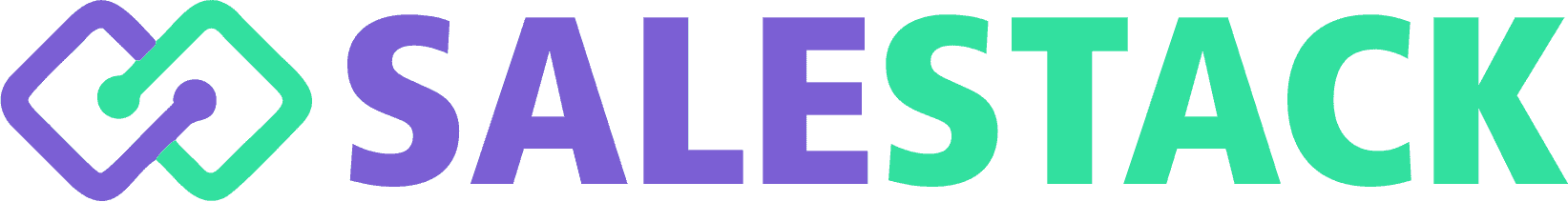How to find Duplicate data?
-
Go to Menu.
-
Click on CRM Setting under Settting menu.
-
Click on Module Layout & Fields under Module Management.
-
Click on Duplicate Prevation.
-
Click on Enable duplicate check.
-
Select the unique fields on which duplicate records are to be checked.
-
Click on action to tack if duplicate record is found while syncing with external application.
-
Click on Save.
-
Related Articles