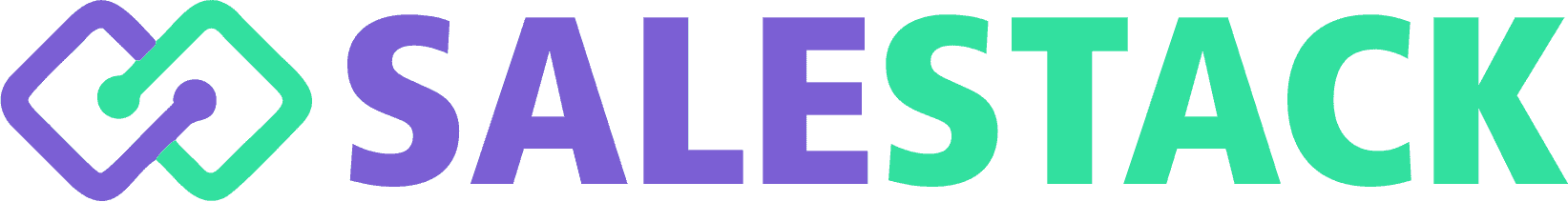How to set auto email?
-
Go to Menu.
-
Click on CRM Setting under Setting menu.
-
Click on Workflow under Automation menu.
-
Click on +New Workflow button in the top right.
-
Enter the Basic information.
-
Select in Workflow Trigger Which time go to msg.
-
Click on +Add Action under Workflow Action.
-
Click the Send mail under the +Add Action.
-
Enter the details.
-
Click on Save.
-
Related Articles